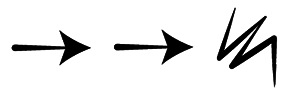Adapted from Code.org
In this unplugged activity (no computing device needed) you are going to guide a partner toward making drawings, without letting your partner see the original image. The activity will help you to understand the difficulty of translating real problems into computer programs, discover that while your ideas may seem clear to you and others, they can be misinterpreted by a computer. Lastly, this activity will provide you with practice in communicating ideas through codes and symbols.
For this exercise, you will work with a partner.
- First, individually develop a design using sheets of 4×4 graph paper (Don’t let your partner see your design).
- Starting at the upper left-hand corner, write down directions using only the commands shown below for your ROBOT (A.K.A. partner) to recreate your design
- Move One Square Right
- Move One Square Left
- Move One Square Up
- Move One Square Down
- Fill-In Square with color
For example, here’s how we would steps to instruct a friend (who is pretending to be a drawing machine) to color their blank grid so that it looks like the image below: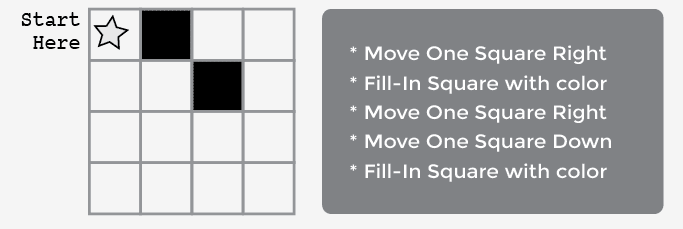
When write the steps down for your robot to follow, you wrote an Algorithm. (a sequence of well-defined instructions to solve a problem).
When you compared the designs and checking whether your ROBOT was able to recreate your design by following the steps, you were finding bugs. When you thought about changes, you were debugging!
That’s simple, but it would take a lot of writing to provide instructions for a square like this: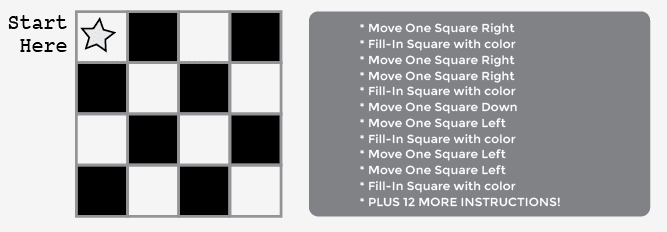
With one little substitution, we can do this much more easily! Instead of having to write out an entire phrase for each instruction, we can use arrows.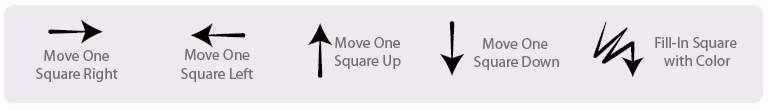
Repeat the excercise again, but have your partner use the arrow symbols instead of the phrases. In this instance, the arrow symbols are the “program” code and the words are the “algorithm”. This means that we could have the algorithm as: “Move one square right, Move one square right, Fill-in square with color” and change it into corresponding program: